The Playstation VR was released in October 2016. It was, and continues to be, competitively priced. Of course, it can’t match the performance of the more expensive Oculus Quest. However, it does provide an excellent virtual reality experience and is well worth adding to your shopping list.
The PSVR actually consists of several parts, the main headset, the processor unit, and a host of cables. It’s likely that you’ll need assistance from the guide to ensure all the cables are connected correctly.
In essence the processor unit becomes the center, taking the feed from the PS4 and distributing it to both the VR headset and the television. The majority of the cables run between the PS4, the processor, and the television. There is just one dual cable that runs from the processor unit to the headset. This is actually designed in two parts, one connects to the processor unit and has a socket where the second half can be connected to. The other end of the second half slides into the headset, leaving you ready to play.
The two sections of cable between the processor unit and the headset total 14.4ft in length, that’s roughly 4.5 meters.
At first this may seem enough. However, once you start playing you’ll find that you reach the limit of the cable more times than you care to admit. It can be frustrating and affect your ability to play a game. This problem can be compounded if you use a cable management system. It will help to keep the cable out of your way and reduce drag while playing. But, it will also reduce the amount of movement you can make. After all, half of the cable will be used going from the processor unit to the ceiling and from the ceiling to your headset.
In other words, you need to extend the cable.
Unfortunately, Sony made the cable between the headset and the processor unit unique. There are a few examples available that can be successfully used.
HDMI Extension Cable

The HDMI Connection extension cable from Amazon is 12ft long. That makes it just under 4 meters. It plugs into the processor and your original cable or can go between the two original cables. It’s high-quality and reliable.
The cable itself is copper wired with a foil shield to protect against data corruption. Simply plug it in and start playing, the extra 4 meters will make a difference.
The Alternative
There is an alternative option which will allow you to extend the cables significantly further if you wish. Instead of focusing on the cable from processor to headset, which is difficult to get, look at the cables between the processor and the television/Playstation.
The standard set up is to have these two devices near each other. However, replace the standard HDMI cables and the USB-micro USB cable with longer ones and you’ll extend the reach of your headset.
The most obvious downside is that it requires placing your processor unit on the floor, away from the television and PS4. This could become a trip hazard when you’re playing.
Fortunately, there is a solution to this issue! Instead of placing the processor unit on the floor, create a shelf or box on the ceiling in the center of your play area. You can then connect your headset to the processor unit without worrying about tripping over cables or damaging your system.
This approach combines perfectly with utilizing an overhead cable management system.
Here are some HDMI and USB options to utilize when extending your system.
4K HDR HDMI Cable

The 4K HDR HDMI cable is 25 feet long, which should be long enough for any room. It’s an HDMI 2.0 that supports 4K 60Hz, 1440p, 120Hz, and E-Arc with 24AWG.
In other words, it’s a high-quality piece of kit and just what you need to extend the range of your PSVR. This cable is long enough to replace the original instead of extending it. This makes sense as the fewer the number of joins the better for signal quality.
The cable is pure copper, heavy-duty 24 gauge, and fully shielded to ensure the best possible signal quality. It’s a male to male cable which can carry data for a wide variety of purposes.
Powerbear 4K HDMI Cable

The offering from Powerbear is also 25ft long but it’s possible to get this one in different lengths. Choose between 6ft, 10ft, 15ft, and even a 50ft option.
That’s certain to give you the right amount of length for your setup. It’s also a male to male cable and features heavy-duty 32WG copper wire. It’s tin shielded and is double braided nylon to prevent corrosion and reduce strain when in use. The connectors are gold-plated to optimize signal quality.
It’s compatible with all levels of HDMI, from 1.3 to 2.1 but won’t work with 8K.
AmazonBasic HDMI Cable

Amazon Basic offers its own HDMI cable which is significantly cheaper than the above two offerings. This cable is available in a variety of lengths, ranging from 3ft to 100ft, depending on what you think you’ll need.
This cable is also male to male. It supports 3D, 4K, and video/Audio return channels, (ARC).
It meets the latest marketing standards and is backward compatible with all types of HDMI.
The cable is heavy duty with 26AWG, it’s also CL3 rated, allowing you to fit it into the walls, if necessary or desirable. The conductors are also copper, while the connectors are gold plated and the cable is triple shielded. This effectively reduces the level of interference and ensures the picture quality remains high.
Needless to say this is an excellent choice for carrying high-quality signals and improving your fun while on the PSVR.
USB to Micro USB Cable

These cables are normally associated with charging equipment, which means they are generally short. However, this USB to micro USB is an impressive 25ft long.
Although intended as an extension power cable for home security systems, it lends itself perfectly to your PSVR. At one end there is a standard USB 2.0 connector, the other has the micro-USB connector.
The cable has a durable PVC jacket which helps to prevent it from becoming damaged. In fact, it is tested to ensure it can withstand at least 10,000 bends without breaking. While this shouldn’t be necessary as the cable will remain static between the PS4 and the processor unit.
Final Thoughts
Ultimately a wireless system is the best solution for any VR headset. However, until these become the norm it is best to focus on extending the existing cables and taking the time to complete the setup properly.
This will result in you being able to focus on and enjoy the gameplay. As with anything, it is advisable to spend a little extra and get the best quality cables, this will help to ensure the signal quality remains high and your game doesn’t freeze.
It’s worth planning the room and evaluating what you’ll need before you start searching and ordering your extension cables. Don’t forget, an extension cable will reduce the quality of the signal, you should never extend the cable more than you need to.






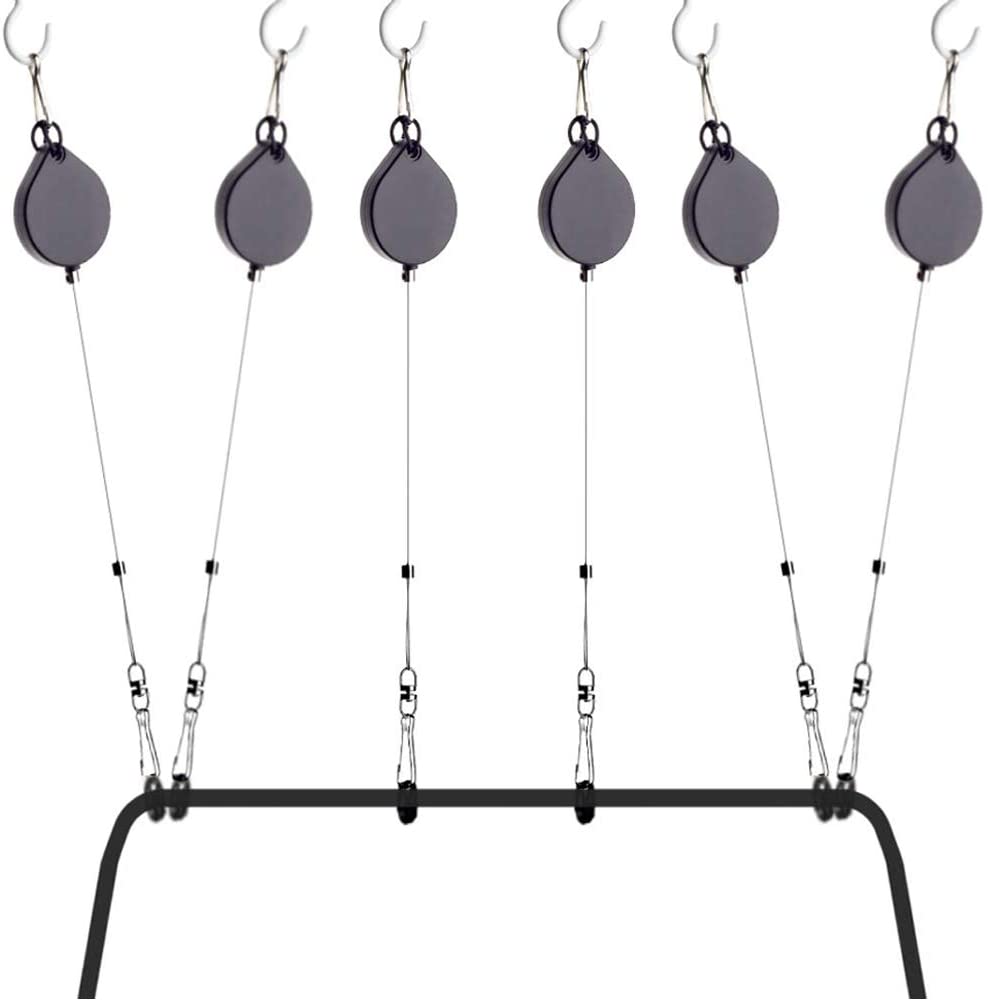





![7 Oculus Rift S Adapters You Must Have [2021] 7 Oculus Rift S Adapters You Must Have [2021]](https://vrborg.com/wp-content/uploads/2020/05/InkedRiftS-Index-HDMI_LI-2.jpg)







![Best HTC Vive [Pro] Replacement Cables in 2021 Best HTC Vive [Pro] Replacement Cables in 2021](https://vrborg.com/wp-content/uploads/2020/05/81YRoCysVzL._SL1500_-768x768.jpg)



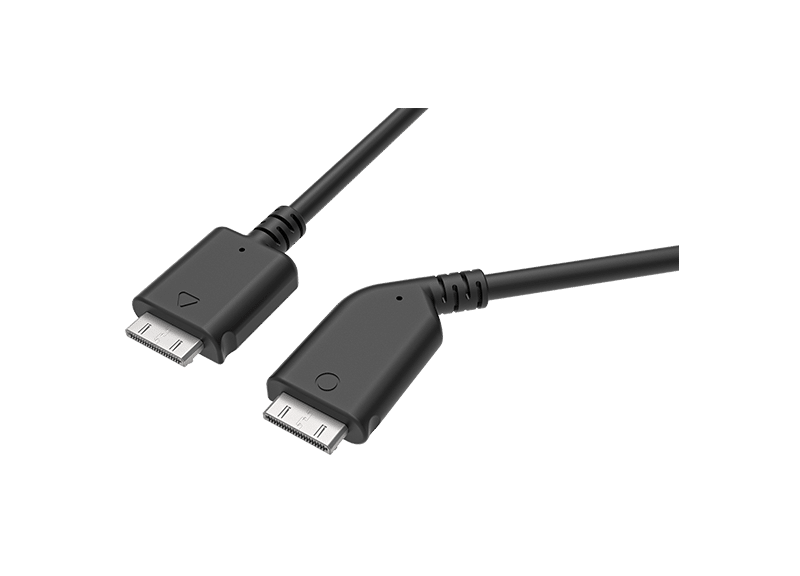


![Best HTC Vive [Pro] Extension Cables in 2021 Best HTC Vive [Pro] Extension Cables in 2021](https://vrborg.com/wp-content/uploads/2018/11/vive-extension-cables.jpg)






