Table of Contents
There is little doubt that the Oculus Rift is one of the best virtual reality devices currently available. Once you enter into your chosen VR world everything else melts away.
However, the problem with this, and most other VR devices, is that you need to be connected to the computer via wires. If you’re undertaking a relatively static game this isn’t going to worry you too much. But, the minute you’re moving around you’re going to have to deal with the cables.
Taping Them Down
The most obvious solution is to tape your cables to the floor, ideally around the perimeter of your play zone. Of course, they will need to be loose across the play zone in order for them to connect to your headset. If you opt to tape them down make sure you use a high-quality tape, such as duck tape. You don’t want to have to redo the tape after every time you’ve played.
This is tidy for a dedicated play area but you’ll face issues with the cable potentially getting tangled under your feet and there will always be a pull on the headset as the weight of the cables drop to the floor.
It’s also important to consider the wear and tear on your cables and especially your connectors. As you move around you’ll be pulling against gravity on your cables and connectors. It won’t take long for the connectors to start to wear.
The result is cables that don’t do their job and your gameplay is ruined until you buy need cables.
Overhead
This is a much more pragmatic solution although you’ll have to spend a little time setting it up before you can use it.
A good overhead system will allow you to move in all directions without placing strain on the cables or connectors. This means it needs to move out as you move away from the connection point and retract as you move closer. This has to be done without you feeling the tug and should avoid the cable looping below shoulder height.
The good news is you don’t need to design a system, simply purchase one that already exists.
Oculus Rift S Cable Systems
Skywin Cable suspension system
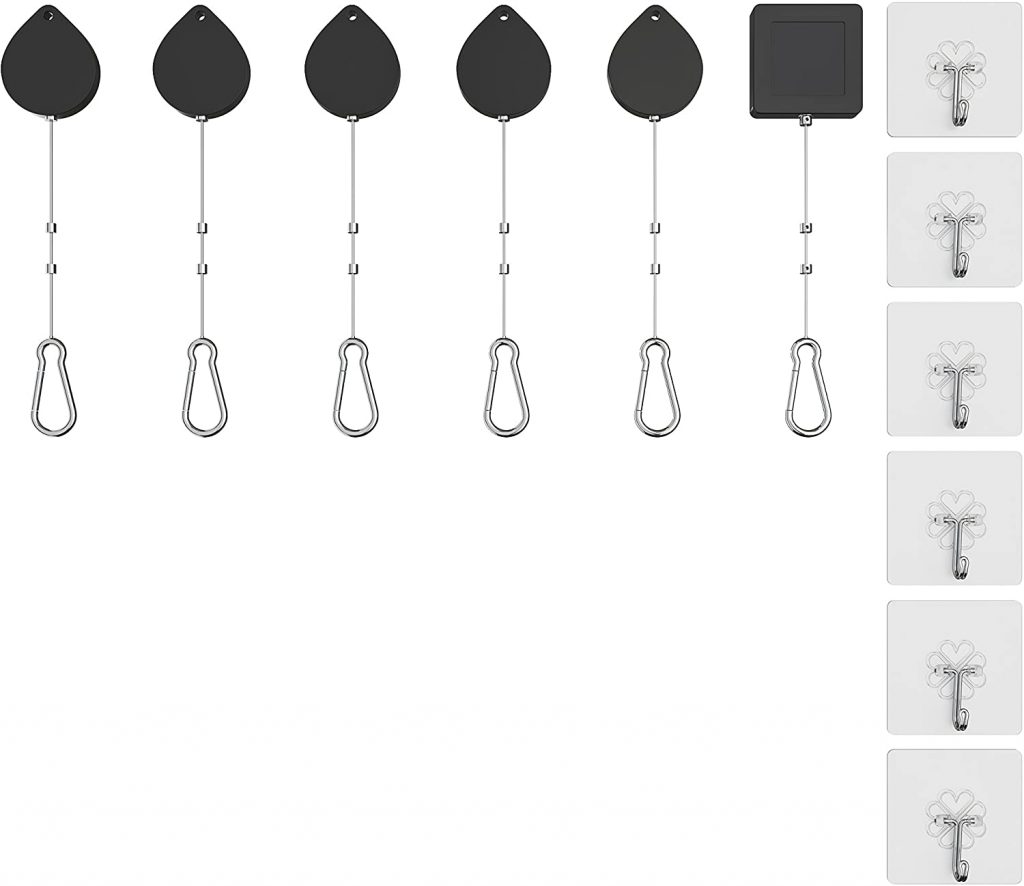
The design is simple. There are six retractable lines, six adhesive hooks, and eight carabiners. You’ll also get all the necessary adjusting tools in your pack.
To install it’s essential that you have a flat ceiling, this ensures the retractable lines and carabiners work smoothly and effectively.
Each adhesive hook can be stuck directly onto the ceiling, allowing you to hook the retracting line to it. At the end of the line is the carabiner, this is for your VR cables to pass through. Carabiners have been chosen as they allow you to quickly remove the cable if necessary.
In fact, the adhesive hooks are translucent. It will take you moments to detach the cable and unhook the retractors, leaving almost no trace of your play area.
One of the hooks, retractors, carabiner combinations should be situated above the computer. This allows the cable to come straight up and out of the way. You can then position as many more hook/retractor/carabiner combos as you need to cover your play area.
It is important to make the 2m retractable line the last one, this is the one that allows the wire to connect to you and your headset. Using the 2m long retractor ensures you have the best possible reach without distraction.
That’s it, connect and play!
KIWI System
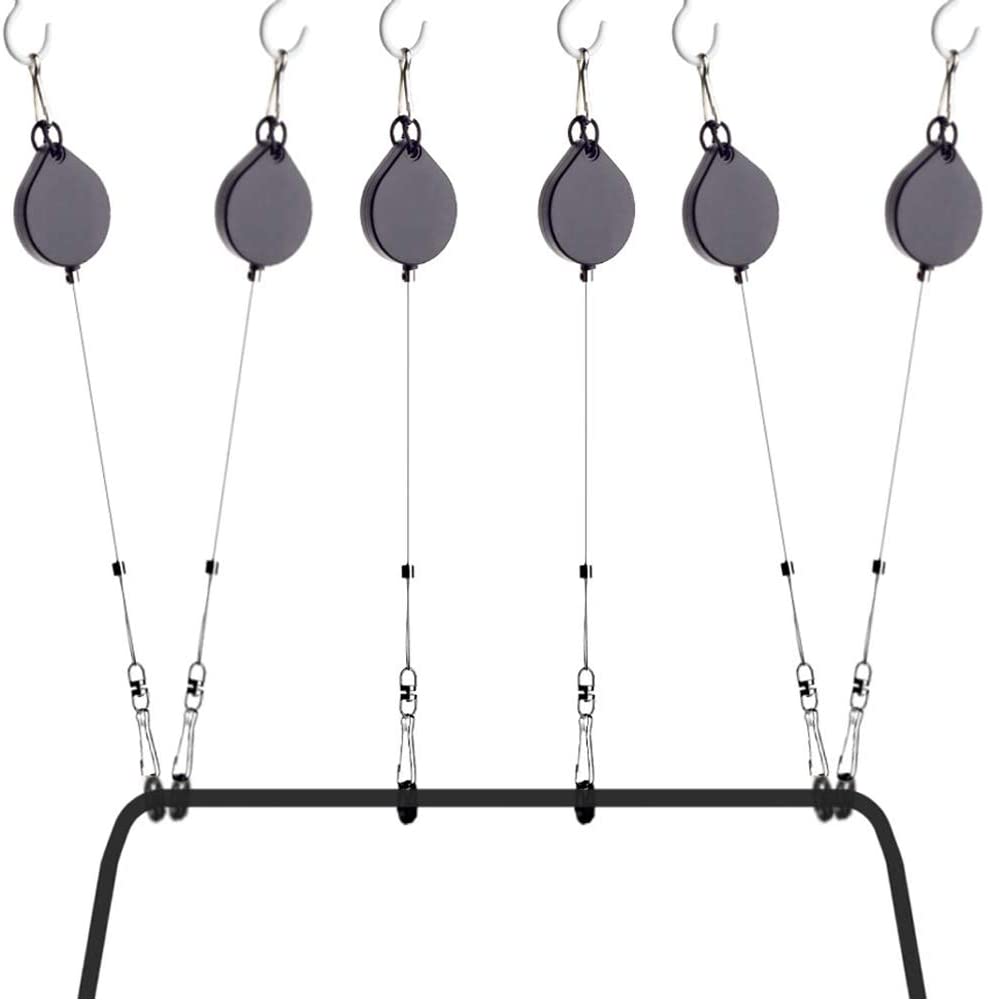
In essence, this is the same as the Skywin system. The actual setup is slightly different. Hooks are again adhesive and are fastened to your ceiling, a simple clip is attached to them, allowing your retractable line to be attached. There is then a 360° clip that holds the hook for your cable. This is designed to increase your ability to move while playing. It’s worth noting the cables are attached with rubber o-rings to prevent them from slipping.
Again, the cable is threaded through and held in place without excessive strain, allowing you to enjoy the VR experience.
The retractors are designed to be adjusted in accordance with the weight of your cable, ensuring efficient rebound without jerkiness.
If you prefer, you can skip the adhesive hooks and screw large hooks into your ceiling, they’re included in the pack.
MIDWEC System

This is another variant on the overhead system. You get 6 almost invisible hooks that can be stuck to your ceiling. There are 6 retractable lines and carabiners attached via 360° swivels. Each line holder is approximately 4 inches long and the line can be pulled out to an impressive 12 feet.
The fact that they retract ensures they move with you, without affecting your gameplay.
It’s a good idea to place the final connector in the center of your game playing area. This ensures the best possible range of movement and can actually help to guide you back to the center during play, keeping you within the ‘safe’ zone.
The VR Wire

This system still lifts your cables into the air but it takes a slightly different approach. Instead of multiple hanging brackets, the VR wire system is a simple clamp that bolts to your wall, although you can mount it on your ceiling.
The retracting line unit attaches to the clamp, simply sliding and clicking into place. Attached to the retractable line is a 360° spinner and a short elasticated cord. The carabiner at the end attaches to your cable with a rubber o-ring to prevent cable movement as well as wear and tear.
Attach your cable to the computer and your Oculus Rift S headset. The retracting cable will move in and out of the wall as you move around, allowing you to use all 16.4ft of your original cable. You’ll get close to 100square feet of play space with this one clamp.
The great thing is that you can slide the retracting line out of the clamp and put the whole lot away. The only evidence will be the clamp screwed to the wall.
It should be noted that the singular bracket on the wall does create a slight pull on your headset and you’ll need to remember the cable is there when you spin. Preferably duck under it!
The Homemade Option
It is possible to replicate the overhead cable management system for the Oculus Rift S. You’ll need a set of hooks, retractable line, and some carabiners or similar to hold the cables. Hooks can be purchased virtually anywhere, especially if you’re opting to screw them into your ceiling.
Dog leads are actually very useful as retractable lines, although they may not be the look you want on the ceiling all the time. Ideally, they should have a 360° swivel attached before the carabiner to hold the cable.
You’ll then be able to start playing without the cable bothering you.
Maintaining Your Cables
Getting your cables up into the air with one of the above suspension cable management systems is more than just improving gameplay. It also helps to maintain the quality of your cables and the connections. The connectors are often the most vulnerable part of a cable, consistent tugging will damage them.
If you need to keep the cables on the floor then you should use cable covers along the length of the cable, this will protect them if you stand on them while playing. Cable covers are also an efficient way of keeping your gameplay area tidy, which could be beneficial if you share the space with someone else and don’t fancy having to clear up after every session.
A simple, but effective, way to help manage your cables is also to use the right connector. You should have a cable with right-angled connectors. These are designed to fit into the headset firmly and minimize pull/ damage.
If you haven’t got the right cable or need a replacement it’s worth checking this one out.
Of course, a viable alternative is to simply remove the cables altogether. You can purchase a great wireless adaptor, simply connect it to your Oculus Rift S and wirelessly connect to your computer. No cables mean no worries about tripping over or signal damage!
Final Thought
If you’re a regular player and like to move around while undertaking virtual reality games then you need a dedicated play space and an overhead cable management system.
Making your own can be suitable as a temporary option but the best solution is the Skywin or KIWI system as they lift the cable above you, reducing tension and improving game focus.
If you’re not convinced, consider how many times you’ve tripped over your cables or been distracted by the weight of the cable pulling down on your headset. Using a cable management system eliminates this issue.
