You’ve tried your best to keep your MacBook charger in good condition, but stresses associated with daily use might have taken a toll. Now you’re looking for a spare, or perhaps the time has come for a MacBook replacement charger. The question is, which one should you choose? There are lots of options available, so we’ve done some of the heavy lifting for you. Here are our top choices for the ten best MacBook Pro replacement chargers on the market today.
The Top 10 MacBook Pro Replacement Chargers
The MagSafe Apple MacBook Replacement Charger (60W)

This handy little thing is ideal for users that have an early generation MacBook – such as the 13.3-inch and 13-inch MacBook Pro. The charger is a 60-watt power adapter, guaranteed to reliably keep your laptop up and running. Check out some of the features and advantages of this charger:
- For fast and reliable charging, the MagSafe power adapter comes with two cords – DC and AC.
- Perfect for new and old MacBook Pros.
- The power cord has LED light indication that will tell you the current and full-charged status, helping you to keep a check on the power source.
- The power adapter is designed for convenience and portability – which means it will not end up taking a lot of space on your desk.
- To prevent any damage from overcharging, the cord is magnetic, which means you can quickly and safely pull out the charger when the device is fully charged.
Little Big Replacement MacBook Pro Charger

The Little Big charger is designed for durability and preventing damage from overheating problems. You can charge your MacBook without ever having to worry about constantly monitoring the power source. The power cord has an innovative L-tip shape that is instrumentally advantageous when it comes to preventing short circuits, freak power fluctuations and annoying charging/discharging issues. This replacement charger is perfect for MacBook users. Check some of the other features and benefits of this product:
- Aesthetically designed, the product is a space-saver. You can easily carry it around with you as a secondary charger.
- Versatility and compatibility – you can use the Oriflame for various part numbers such as A1344, A3330, A1184, etc.
- At the tip of the power cord, you will see an LED battery power indicator, which is going to help you manage the power source.
- It is a high-quality product certified by ETL, CE and FCC.
- The charger comes with an AC wall adapter as well as an AC cord in case you want to charge your laptop during your travels.
- Comes in multiple designs, you can choose from two variants such as the T-Tip shape or the L-Tip shape.
- The product is incorporated with Velcro so that you can safely and easily tuck the 5.9-inch charger away.
Nekteck Replacement Charger (4-Port USB-C) for MacBook Pro
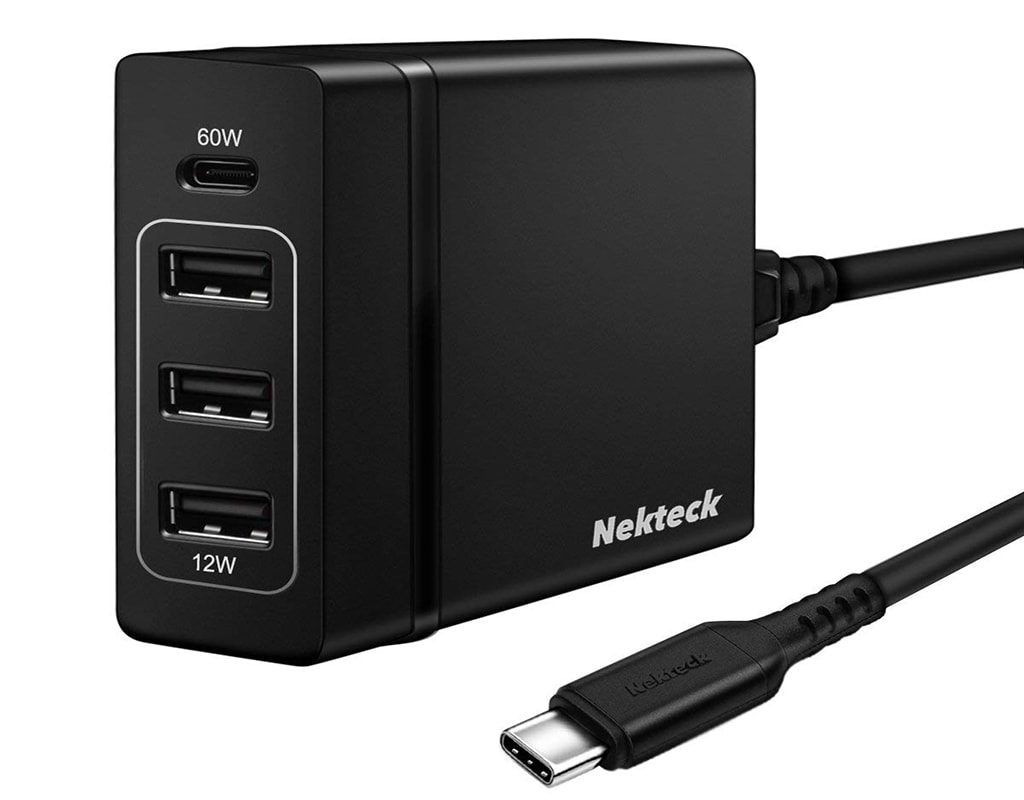
The Nekteck charger is designed for universal versatility and compatibility with all USB-C type devices. That means you can conveniently use the 4-port charger to power a multiple range of products such as the MacBook Pro, NoteBook, iPhone and iPad. With a twenty-four pin terminal, the charger provides incredibly fast charging. It is ideal for MacBook Pro 2017 edition users. Some other major features include:
- In addition to MacBook Pro, the Nekteck is perfect for devices such as the Nintendo Switch, Kindle, Pixel 2 XL and other USB-C devices.
- Designed with 3 USB-A ports for effective and smart-charging – you can easily charge up to three different devices.
- The product is certified by the FCC, UL and USB-IF – which is indicative of long-term durability.
- Durable design to prevent overheating and overcharging issues.
- The box includes one Type-C cable (3-feet) and a USB charging station.
The MagSafe Power Adapter (85-W)

Another great replacement charger option for MacBook users, specifically users that have a MacBook Pro (15-inch or 17-inch). Here are MagSafe’s other important features:
- It has a magnetic DC connector that connects with the AC power cord – it will provide you with fast and effective charging.
- Great for new and old generation MacBook Pros.
- The power cable automatically stops charging when the device is fully charged – the same goes for if there is a sudden increase in the flow of current, mitigating any chance of damage.
- The device has LED light indication to help keep track of the power.
- Sleek and aesthetic design to save space. It is also portable, which means you can take it anywhere with you as a replaceable charger.
The Makalyassss Power Adapter for MacBook Pro

This charger adapter is best suited for MacBook Pro (13, 15 and 17-inch). You also have the option to choose a wall extender if you want to charge your laptop but are sitting far from the adapter. Some other features to consider:
- The Makalyassss replacement charger is ideal older MacBook generations, specifically model that were launched in 2006 to 2012. Moreover, the charger is designed for T-style connectors as well.
- LED light fitted for charge level indication – the Amber light means in-charge status while the Green light indicates a full charge.
- Made with durable material for long term durability and wear and tear (ABS and polycarbonate materials).
- 85-watt charge support with a three to four feet cable.
Koea Power Adapter L-Tip for MacBook Pro

The Koea L-Tip charger is well suited for earlier MacBook models (mid 2012) as well as newer generation devices and systems. This is a high quality 60-watt charger that is perhaps amongst one of the best replacement charger options available for MacBook Pro users. Here are some additional features and benefits of the product:
- The first generation Koea magnetic charger is compatible with T-Style connectors.
- Made with high-quality materials to prevent dust accumulation and damage. The cord also effectively provides collision-resistance and can be used in extreme temperatures.
- Compatible with a wide range of MacBook Pro models.
- LED light indications to help monitor the power source and prevent over-charging.
The MagSafe 2 Apple MacBook Pro Charge (T-Tip adapter)

The MagSafe 2 MacBook replacement charger is one of the few products launched that have fast-charging USB-C as well as USB 3.0 ports. The product is ideal for charging on-the-go Apple devices, and you can also use it to charge your NoteBook. Here are some additional features:
- Best in heat protection – the 60-W charger effectively managed the charging cycle and eliminates any risks of overheat damage.
- The T-Tip pin is great for a tight and snug connection – which means the cord will not loosen or come out of the socket if you move the laptop around too much, guaranteeing an optimal charge session.
- The device is compatible with older generation MacBook Pros that were launched in 2012 and 2016. Moreover, you can also use the charger for your MacBook Pro Retina (11-inch and 13-inch).
- Innovative design with durable built.
- Apart from your laptop, you can also use the MagSafe 2 to charge devices such as the iPad, Samsung Galaxy S8, LG smartphones, the Google Pixel, Note 8 amongst other devices.
Anker Adapter for MacBook Pro (Type-C 60-W)
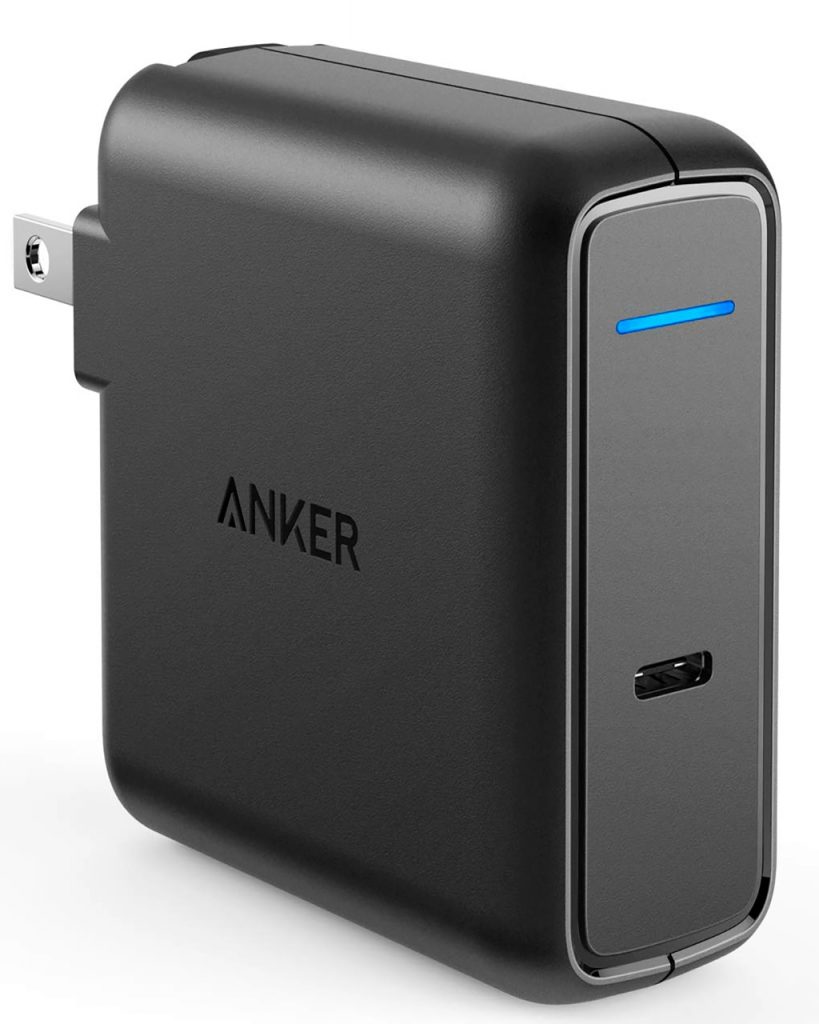
The Anker wall charger is another great alternative for your MacBook Pro. Launched by Anker, a renowned computer and miscellaneous accessory manufacturer, the Type-C charger is designed for fast-charging and user convenience. Here are some other delightful features of the product:
- A beautiful product – the wall charger has a nice and modern matte-finish on the exterior on top of glossy detailing for an innovative and sleek appearance.
- Perfect for MacBook Pro models from 2018 as well as for the MacBook Air.
- Compatible with tablets, iPhones and other laptops.
- Built with high grade protective materials for safe use and enhanced durability.
- Designed with a foldable plug and is incredibly portable for space-saving and travelling purposes.
- LED light indication for power management.
- Comes with a USB-C power adapter.
Insignia Replacement Charger for Apple MacBook Pro (Type-C Wall Charger)
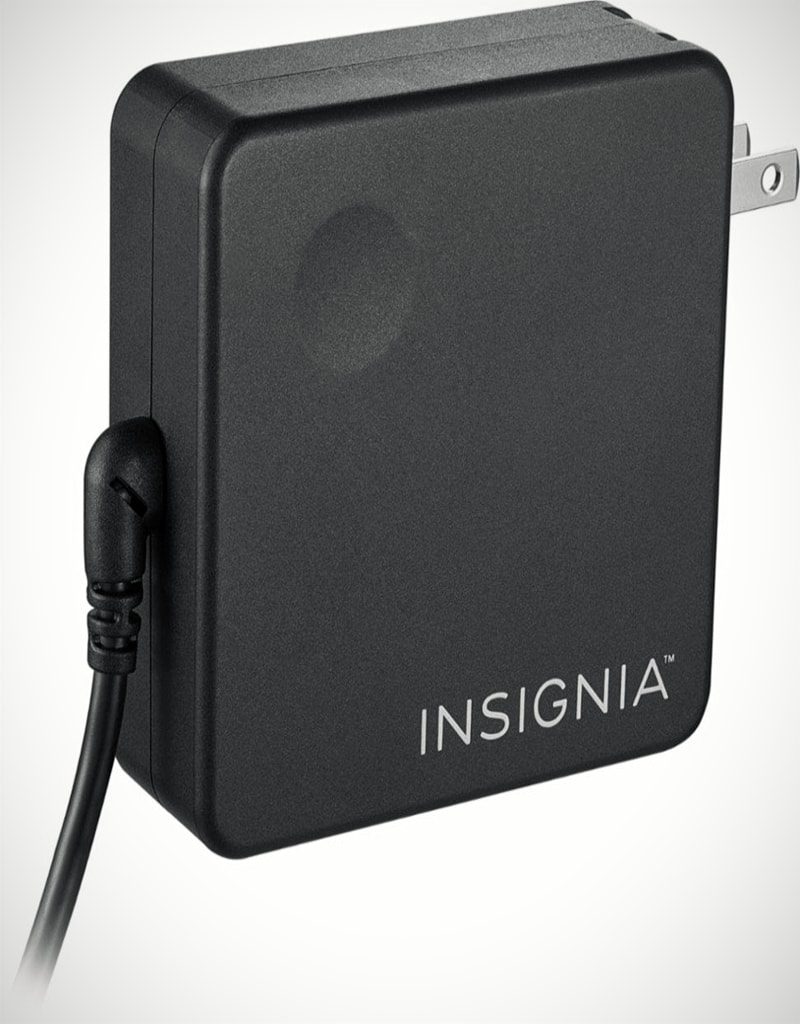
There is no question the MacBook Pro is a powerful device, and as such it needs something that is equally powerful for an effective and rapid charge. The Insignia Type-C power adapter is a convenient replacement, and it gets a high score for affordability. We all know how expensive original MacBook chargers are; the Insignia is a well-rounded and low-cost alternative that provides long-term durability. Here are some of its additional features:
- The charger supports 90-W charging
- It is a bit on the heavier side, but you will not have to worry about cluttering your desk.
- The charger comes with USB-C cables.
- The charger is USB-IF certified.
- Also compatible with Chromebook and a variety of other smartphones and laptops
The ZMI Adapter for MacBook Pro (Turbo Wall Charger)

If you are good with compromising a bit of charge speed and save a couple of dollars on a wall charge, the ZMI turbo charger is perhaps the best replacement charger option for you. The device is compatible with MacBook Pro and you can also use it to charge 6th and 7th generation iPad Pros. The iPad Pro has a max charge of 45-watts, which is why the ZMI adapter is perfect. Here are some other features you can check out:
- Supports 45-W charge.
- Comes with USB-C cable, which is also replaceable.
- The USB-C cable is also detachable.
- Provides USB 3.0 quick charge and 2.0 power delivery support.
- You can fully charge your MacBook Pro in under two hours.
- The turbo wall charge is compatible with earlier MacBook Pro models (2015) and supports new MacBook editions such as the MacBook Air (2018), iPad Pro and Samsung Chromebook Pro and Plus.
Never Choose Cheap Copies as Replacement MacBook Pro Chargers
You’ve probably seen replacement chargers that offer an incredible set of features and benefits at ridiculously low prices. They claim to provide fast-charging and durability, but in reality the products are often poor imitations. These tend to be faulty and can damage your device because of shoddy or sub-par materials. The chargers themselves might be damaged within a month or so. The ridiculously low price is what attracts so many people, who typically regret falling for what basically amounts to a trap.
Understand that getting a replacement charger for a powerful and expensive machine such as the Apple MacBook Pro is itself an investment. You need one that guarantees long-term durability – not to mention safety for your MacBook. The chargers we chose have been thoroughly tested and reviewed by experts, plus they get excellent ratings from most users. If you’re in the market for a MacBook Pro charger replacement, we hope that the ones mentioned here make your choice easier and more convenient. Happy shopping!















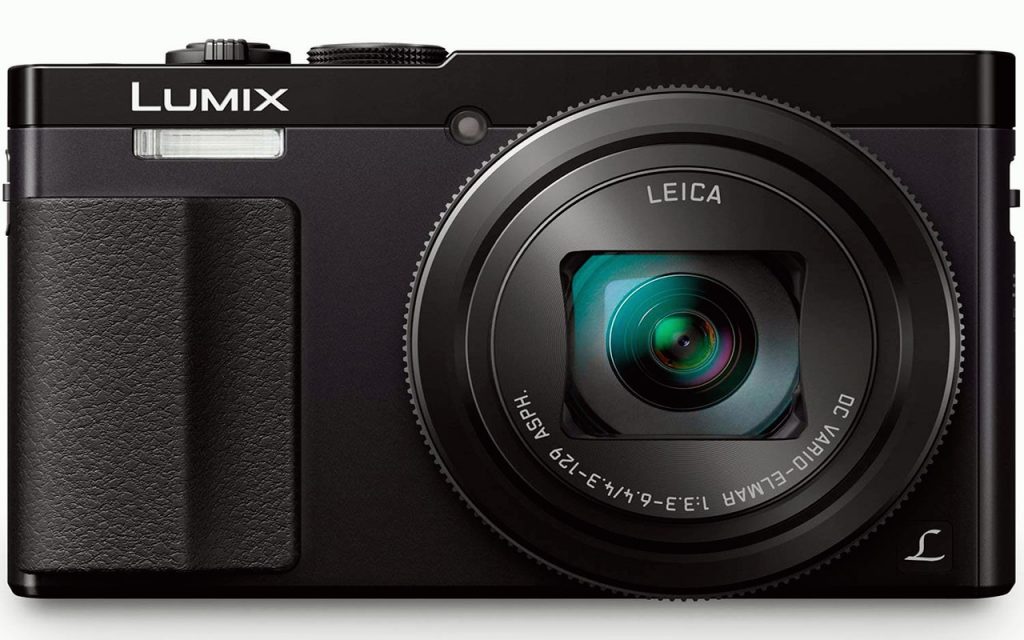




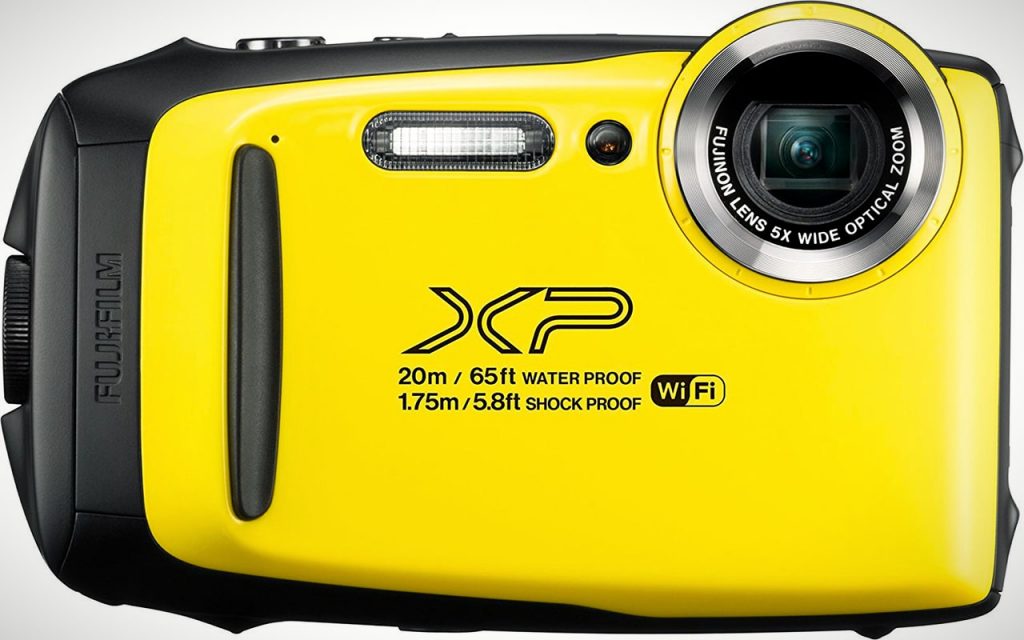

![[Guide] Best Tablets for Writers in 2021 [Guide] Best Tablets for Writers in 2021](https://vrborg.com/wp-content/uploads/2019/05/Tablets-for-Writers-768x480.jpg)













