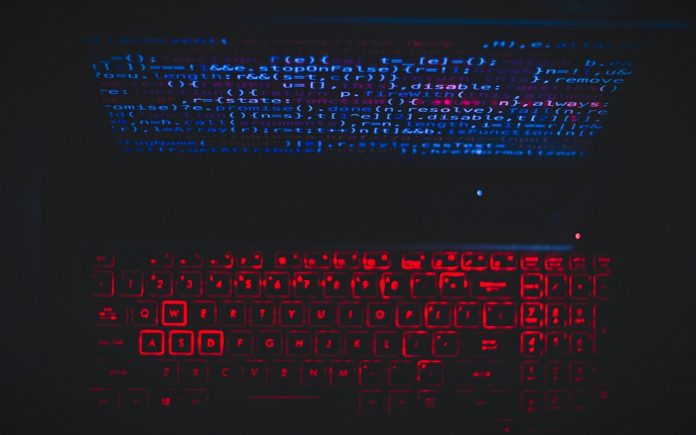Table of Contents
The best thing about new tech devices is that most of them are designed to be compact. More people need devices that are mobile and easy to travel with, and manufacturers have done a great job filling that need. Technology has become so advanced that even professional writers can benefit from compact devices such as laser projection keyboards.
Laser projection keyboards are a practical solution to anyone’s needs especially when space is tight. To help you come up with a shortlist, we’ve found the top 10 best laser projection keyboards available right now.
Before getting on to the top 10 list, here are some quick tips for choosing a laser projection keyboard.
What You Need to Know Before Purchasing a Laser Projection Keyboard
Here are a few things to keep in mind as you make your choice.
What is a Laser Projection Keyboard?
Laser keyboards – often referred to as travel keyboards or virtual keyboards – are computer input devices. When connected, these cool tools project a virtual keyboard onto any flat opaque surface you happen to have available. When a user touches the virtual keyboard, the device detects the motion and records the corresponding keystrokes.
A laser projection keyboard is usually compatible with a variety of devices: You can connect most of these keyboards to SmartPhones, tablets, notebooks, or PCs. The laser keyboard is designed for travelers who need something that’s small enough to fit into any bag or even a pocket.
Design & Features
Since features and functionality differ from brand to brand, you’ll want to select a laser projection keyboard that has all the functions you need.
Types of Laser Projection Keyboards
There are two different types of laser keyboards. Depending on your preference, you can either use a wireless keyboard or a USB keyboard. Some devices have both connectivity options.
Wireless Laser Keyboards
A wireless laser keyboard can be connected to any device that supports Bluetooth. The advantage of a Bluetooth keyboard is that there are no additional cords that could get tangled up or get in the way of the keyboard projection.
USB Laser Keyboards
A USB laser keyboard comes with a cable that plugs into your PC, SmartPhone or tablet. As soon as you plug the keyboard in it will power up. Bluetooth keyboards might take a moment to connect.
If you prefer a USB laser keyboard, you’ll want to make sure that it’s compatible with your device.
Size
Laser projection keyboards come in different shapes and sizes. A laser projection keyboard can be as small as a pen or as big as a smartphone.
Typing Speed on a Virtual Keyboard
Most people find that they can type efficiently once they get used to using a virtual keyboard. Keep in mind, you simply need to tap the image of the keys. It’s really easy to type on laser keyboards! Some people find that these keyboards are easier on the hands and wrists than standard flat keyboards.
Top 10 Laser Keyboard Reviews
Atongm Laser Projection Bluetooth Wireless Keyboard

When it comes to laser keyboards you want something that can work on any device wirelessly. The Atongm laser projection Bluetooth keyboard can be used with Android, Apple and Windows Devices that have Bluetooth functionality.
Features
The Atongm projects a red laser keyboard onto any flat surface for easy visibility. It’s smaller than a SmartPhone so you can easily carry it along, and users love how easy it is to operate.
This laser keyboard device also comes with two built in speakers so you can have the sound of an actual keyboard while you type. You can also play music through the speakers, which is a nice touch.
Specs
- Built in USB port
- Bluetooth 2.0 HID support
- Android, Windows and Apple supported
- Red laser projection color
- 350 CPM detection rate
AGS Wireless Laser Projection Bluetooth Virtual Keyboard
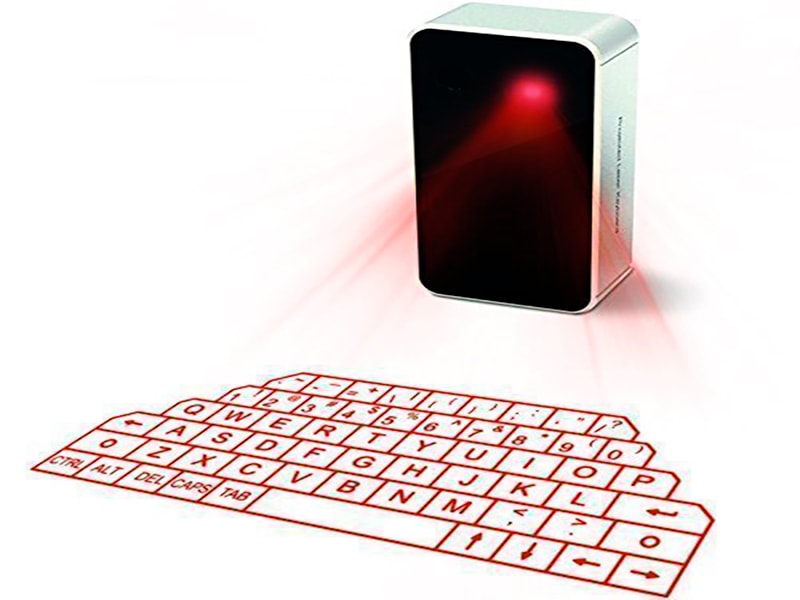
The AGS virtual keyboard is light, compact, and compatible with a variety of devices. Users appreciate the fact that it’s easy on the hands and wrists as you’re able to tap the keys more softly than a real keyboard.
Features
The AGS virtual keyboard connects to any Windows, iOS or Android operating systems using Bluetooth wireless connectivity.
The projection color of the keyboard is red for easy visibility but it’s advised that you use a white surface when using the projector to make it easier for you to see the keys. There are built in speakers to mimic the sound of clicking keys as you type.
Specs
- Bluetooth device
- English QWERTY layout
- 350 CPM detection rate
- Rechargeable battery
- Integrated USB port
Celluon EPIC Full-Size Ultra-Portable Virtual Keyboard

Celluon Epic may be a small device but it casts a full-sized QWERTY keyboard onto any opaque surface. The virtual keyboard also has an adjustable brightness so you’re able to use the virtual keyboard in any lighting conditions.
Features
The Celluon Epic laser keyboard has a silver exterior design with controls for volume, brightness, and touch sensitivity. It’s compatible with iOS4+, Windows XP+. MAC OS X + and Android 4.0+ devices as well as Blackberry 10 phones.
Specs
- Bluetooth V3.0
- Red projector color
- QWERTY keyboard
- Mouse function
- A USB port for charging
- Rechargeable battery
- Integrated speakers
Brookstone Laser Projection Virtual Keyboard

Some laser projectors have bad resolution and brightness making it difficult to see the virtual keyboard. The Brookstone laser projection keyboard stands out: It projects in bright red with high resolution to make it easy for you to see the keys when you type.
Features
The Brookstone laser projection device is so small you’re able to place it on a key ring and add it to your set of keys for safe traveling. This incredibly portable device is compatible with any SmartPhone or computer that is Bluetooth enabled. It has an integrated USB port for easy charging.
Specs
- Built in speakers
- Integrated USB port
- Red laser projection color
- Built in autocorrect feature
- Color changeable keyboard feature
- Mouse function
Stwie Bluetooth Virtual Keyboard

If you’re not keen on traveling with your laptop because of the weight and the fear of losing it when you board a plane, why not give the Stwie virtual keyboard a try? It’s small and light enough to fit in your pocket but powerful enough to project a full QWERTY keyboard onto any opaque surface.
Features
The Stwie is a small device with an easy to use one-touch button on the side to switch it on and off when you need to. You’re also able to use the integrated buttons to adjust the volume and brightness of the keyboard.
The infrared laser projects a bright virtual keyboard whenever you’re connected. Stwie is compatible with any Android, Apple or Windows device using Bluetooth. This laser projector has built in speakers for sound and mouse functionality for when you want to browse the web.
Specs
- Bluetooth connection
- Adjustable brightness
- USB connection for PC
- 20.8 mm keyboard layout
- USB cable
MOJO Laser Projection Virtual Keyboard

Are you a blogger or a professional writer who travels a lot? Perhaps you’re tired of traveling with bulky laptop bags and heavy devices. The MOJO laser projection virtual keyboard allows you to write to your heart’s content as it connects to any PDA or smartphone.
Features
The MOJO laser projector is a compact and light device that has buttons on the side that allow you to control the device’s functions. The laser projects a full QWERTY keyboard onto a light surface when you need to type.
You can connect the MOJO projector to any Android, Apple or Windows device that has Bluetooth or use the integrated USB port for connectivity. The keys have sensitive detections that allow you to type fast and accurately when you need to complete a writing task.
Specs
- Red laser projector color
- Bluetooth compatible
- USB port
- 350 CPM detection mode
- Supported mouse mode
- Rechargeable battery
iNextStation Wireless Bluetooth Projection Virtual Keyboard

Some laser projectors have poor detection sensory levels that make it difficult to type fast and accurately. The iNextStation virtual keyboard is designed to immediately detect keystrokes which aid in accuracy and speed when you type.
Features
The iNextStation virtual keyboard is compact with an integrated LED light to show when the Bluetooth has been connected. There’s another LED light to show when it’s charging and to show you the SHIFT status of your keyboard. On the interface, there is a pattern projector that displays a full QWERTY keyboard on any opaque surface.
iNextStation has an integrated USB port that allows you to connect the device to a PC or laptop and it allows you to charge the projector when the battery is flat. The projector can be used with any iOS, Android or Windows device.
Specs
- English QWERTY layout
- Bluetooth and USB connectivity
- Mouse functionality
- Built in speakers
- 350 CPM detection mode
BlueBeach Bluetooth Laser Projector Virtual Keyboard

The BlueBeach Bluetooth laser virtual keyboard is an inexpensive device that aids you in typing out notes, essays and any long writing project that can’t be done on a small handheld device.
It’s compact enough to use in restaurants and airplanes, or anywhere you happen to be next time you need to type something out fast and accurately.
Features
BlueBeach laser projectors come in sleek designs with durable housings. The device is compatible with Windows 7+, Windows XP+, Mac OS X+, Android 2.1+ and iOS 4+ via Bluetooth or USB connection. It’s compact enough to fit into your pocket but can also project a full size keyboard.
The bright red laser projected keyboard is visible on any opaque surface and it also comes with additional mouse functionality. The BlueBeach also has a built-in speaker which allows you to play the sounds of an actual keyboard as you type.
The keys are sensitive and can detect keystrokes as soon as you touch the image of the keyboard.
Specs
- English QWERTY layout
- Red projection color
- 350 CPM detection rate
- Bluetooth and USB connectivity
- Adjustable sensitivity
LAMASTON Bluetooth Virtual Keyboard
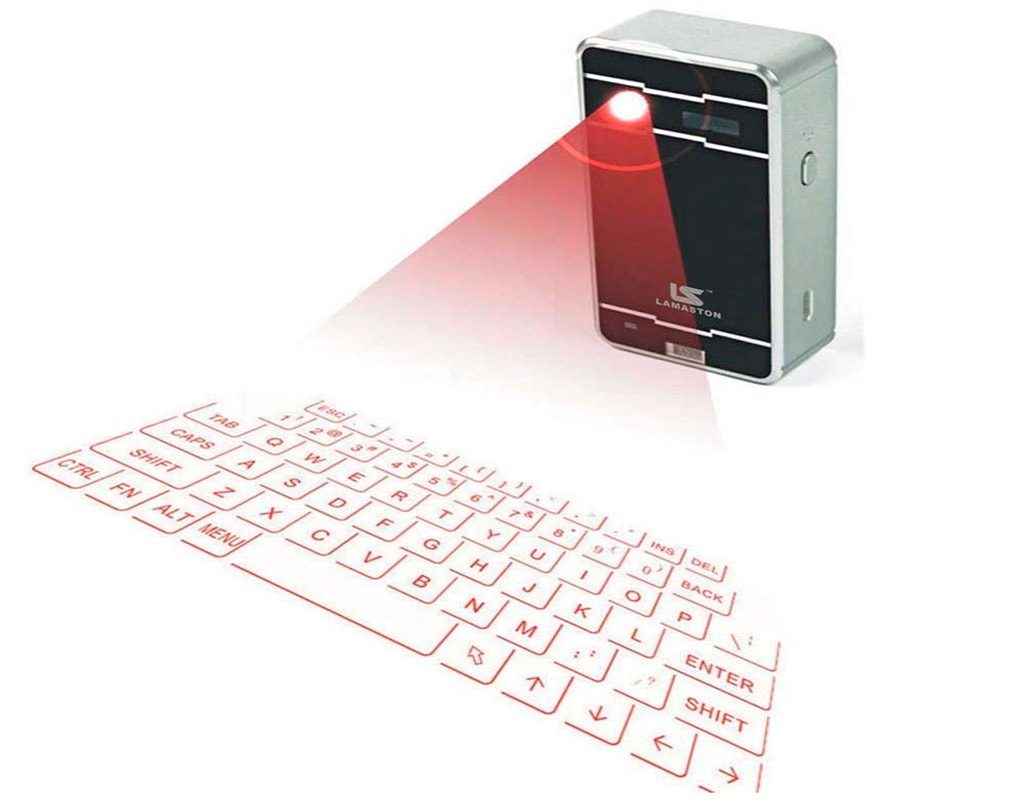
The LAMASTON virtual keyboard is versatile, allowing you to play music or pleasant background sounds using the Bluetooth speaker.
Features
This model is compact with all the integrated buttons you need to control various functions. On the interface, there’s a laser that projects a bright red QWERTY keyboard on an opaque surface.
A USB port offers easy connectivity to any PC or laptop. LAMASTON is compatible with any Android, Apple or Windows operating systems. This virtual keyboard gets extra points for letting users adjust the brightness and volume of the projected keyboard.
Specs
- 3 in 1 functionality
- Bluetooth and USB connectivity
- 350 CPM detection rate
- Red projection color
- Built in speakers
Celluon Magic Cube Keyboard

Hook the Celluon Magic cube laser keyboard to your travel bag or keep it in your pocket. You can record all your experiences on any smartphone or notebook with this laser keyboard.
Features
The projector reflects a bright red virtual keyboard onto an opaque surface for easy visibility. The sensory is quite sensitive which means it detects keystrokes immediately for accuracy and speed. You’re able to adjust sounds and brightness from the easy to use functions on the board.
Connect to any Android, Windows or Apple device via Bluetooth or USB when you need to use a full sized keyboard for your writing projects.
Specs
- Bluetooth and USB connection
- Red laser projection
- Additional mouse function
- Built in speakers
- 350 CPM detection rate
Conclusion
Whether working or blogging for fun, a virtual keyboard is a convenient asset. Anytime you think of a topic – even while you’re sipping coffee or having lunch, you can quickly take out your laser keyboard & start typing to record your ideas. It’s easier and faster than using a smartphone keyboard and it’s far more accurate, too.
Some of these devices are excellent for travel as you can hook them onto your key chain or keep them in your pocket. You can literally start typing away no matter where you are. So long as you have a flat opaque surface you can finish any writing project fast.
Leave the bulky heavy laptop at home, and try out one of the projector laser keyboards featured above. Who knows? You may never need to travel with heavy writing equipment again.