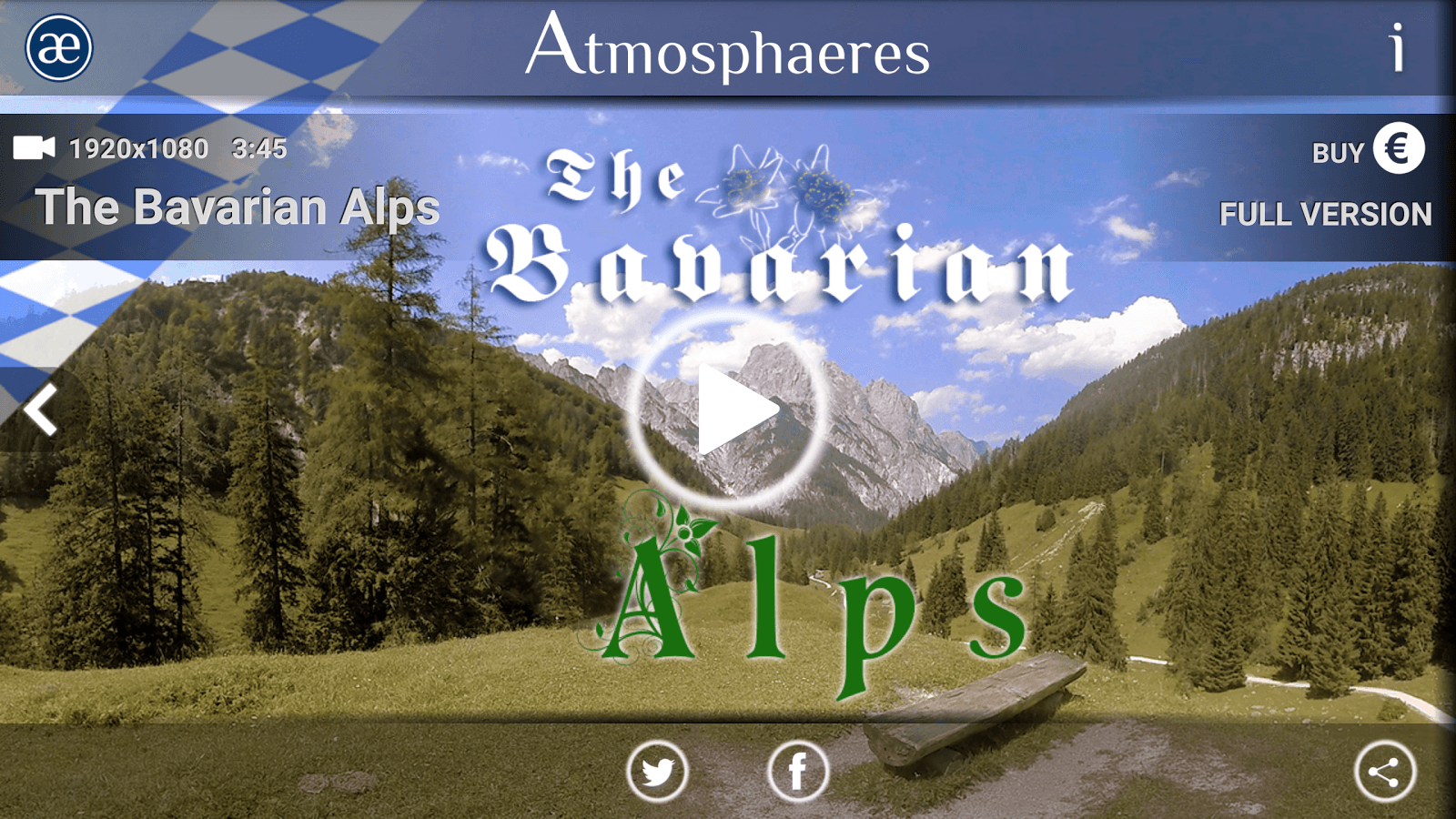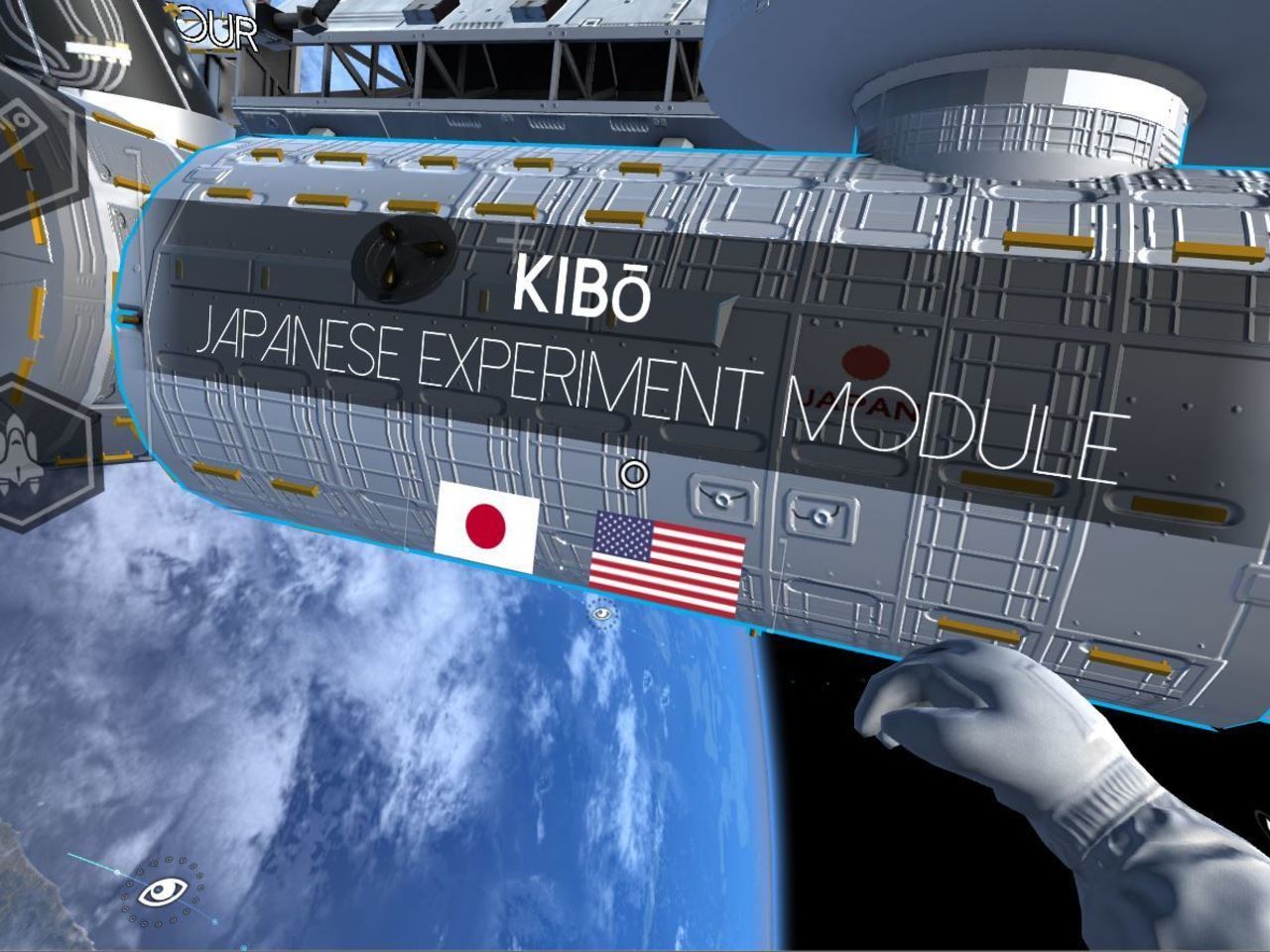When it comes to video games, everything under the Sun wants to have something to do with Esports these days. Video gaming competitions, tournaments and leagues have become so big that development studios and game publishers are literally shoving made-for-Esports games down our throats nowadays.
VR Esports Landscape
Virtual Reality certainly offers a great potential in terms of Esports development. At the moment, the playerbase is still tiny compared to mainstream Esports gaming titles, but the interest exists.
Oculus Rift is championing the grass-roots VR Esports movement with flagship titles like Echo Arena and The Unspoken. These two VR games are the backbone of VR Challenger League, the world’s first VR Esports league. Oculus Connect 4 and ESL One Hamburg have already hosted 2 Echo Arena tournaments this October.
The Unspoken will be featured at IEM Oakland later in November, and at Dreamhack Winter at the start of December. Each of these 4 VR events offer a share in the prize pool of $200,000 for the top 3 teams/players – far from millions offered in established Esports titles like League of Legends or Dota 2, but certainly high enough to warrant competitive interest.
The Unspoken actually had its own, dedicated VR Tournament back in May 2017. It was exclusive to NA and it took place in 80 Microsoft stores across US & Canada. The prize pool totalled $7,500, with the main prize being a bundle consisting of Oculus Rift, Touch Controllers and an Oculus ready PC, coupled with additional $1,250 in cash.
Sony’s PSVR is in the mix too, with Sparc being the first thing that pops to mind. There have been two official tournaments already, in September and October. The prizes were rather symbolic, but the game is basically brand new so it comes as no surprise.
A bit earlier, in April 2017, Dreamhack Austin hosted a main stage VR Esports tournament featuring Velocibeasts, a fun and fast paced battle arena involving throwing weapons, teleportation and powerups. The community driven tournaments and leagues like Rec Room Paintball Esports League are sprouting left and right as well.
2017 has definitely raised the entire VR community up to new heights.
Peeking Over the Horizon
It’s no surprise 2017 has seen its fair share of VR tournaments and will continue to do so in 2018. While the whole Esports scene still looks relatively low-key and under-the-radar, it’s alive and kicking, showing no signs of slowing down.
The technology, while still in its early stages, offers a different and exciting platform for players and spectators to enjoy. VR games like Echo Arena, The Unspoken and Sparc offer enough substance to warrant a healthy competitive ecosystem, as well as appealing and exciting content for viewers and fans around the world to watch.
VR Challenger League is surely something to look out for at the moment, as it’s on the forefront of the VR Esports movement by far. Even if you are not a VR and/or Esports aficionado yet (but you will be soon, resistance is futile), VR Esports are easy to relate to. Something about seeing someone flailing their arms, furiously throwing imaginary spells around, seems more “sportsy” than watching poker-face, motionless Esports pros with insane APM-s (actions per minute), sitting comfy in their chairs lined up on-stage.
One thing that will surely help propel VR Esports further is the next generation of VR headsets. Oculus Rift and HTC Vive have laid a great foundation for VR headsets like Pimax to build upon and take over. As prices of consumer electronics required to run the current high-end VR headsets start dropping down, the barrier of entry will get lower, causing a new wave of VR users.
Obviously, with more users, the playerbase will get bigger too, increasing the overall competitiveness of PvP multiplayer games. And that means more and better VR Esports in the future!