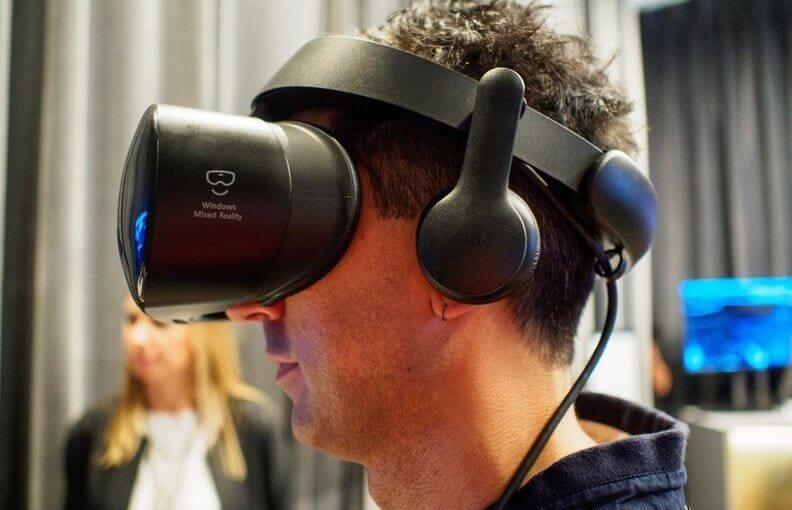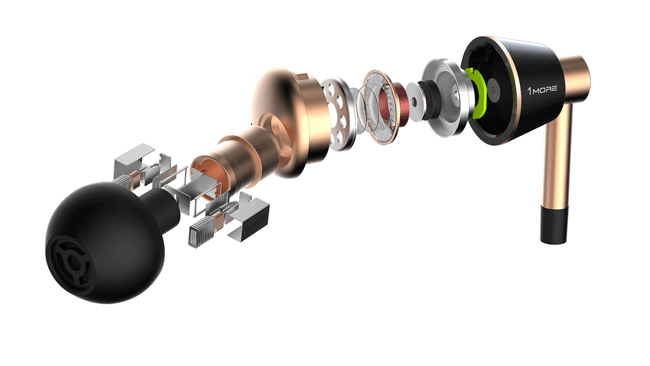The Samsung HMD Odyssey offers better resolutions than other VR headsets, a better field of view, and allows for adjustment of the interpupillary distance – that’s the distance between the eyes, a crucial parameter when creating depth and perspective in mixed reality or virtual reality.
However, built-in Samsung Odyssey headphones, while they are a plus point for some people, can actually be a nuisance to others, as they are a ‘one size fits all’. Some people just may not be able to get them to fit. Yes, if they don’t reach to your ears, you can try to pull them lower, but you have to be careful doing this for two reasons.
Don’t use force to try to get the Samsung Odyssey headphones to fit
Firstly, the connectors of the Samsung Odyssey headphones are rather delicate, and it’s quite possible that you may break one or both of the ear cups if you try to bring them into position by force.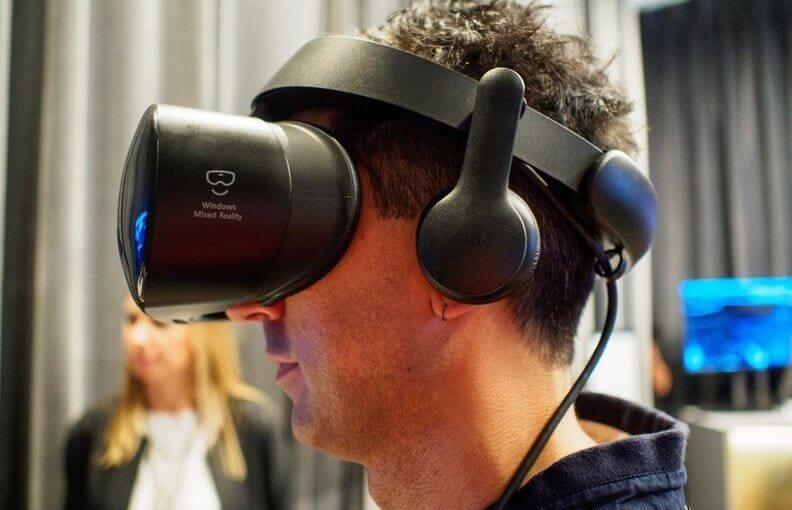
Secondly, using force to bring the ear cups into place can make the display itself tilt or otherwise shift out of place. If you do that, the screen itself becomes misaligned, and that directly affects the quality of the image that you perceive.
Many people have asked whether the cups of the Samsung Odyssey headphones are removable, and the sad fact is that they aren’t. However, you can use your own headphones instead of the headset’s headphones, without removing them.
Using normal headphones that can fit over the MR headset
This is one way of getting the audio to work if the cups of the Samsung Odyssey’s own headphones don’t reach your ears. The cups of the headset’s headphones can be rotated out of the way so that they rest on your temples. Then you can use a normal pair of headphones – of course, you’ll have to be sure that they can fit over your headset – and get perfect audio-video synchronization in mixed reality or virtual reality.
But isn’t rotating the headphone cups forward uncomfortable?
It may sound like it is, but it’s not, actually. The slight feeling of pressure on the temples might feel odd at first, but one quickly gets used to it. The original cups of the Samsung Odyssey’s headphones are well padded, so they’re not really uncomfortable at all if they make contact with your temples.
An extension cable
Any headphones that you use with the headset will require an extension cable capable for carrying audio from your computer to the headphones. Amazon has a lot of affordable and quality cables to choose from.
Check out the best audio extension cables on Amazon
Earbud Headphones are what is really recommended
While it is possible to swivel the cups of the Samsung Odyssey’s headphones forward, and use a conventional pair of headphones, what really works best is to use ear-bud or in-ear headphones. These work best, and provide the best experience, without even necessitating that the headsets own headphones be moved out of the way.
You can route your MR or VR audio to these, and enjoy perfect audio in comfort, and all this while the headset’s headphones remain in place. That said, here are some of the best Samsung Odyssey headphones that are compatible with this system.
The Marshall Minor headphones set
These versatile headphones have ear buds that fit just inside the ear, and just outside the ear canal. This means that this isn’t an ‘in-ear’ headphone set, since nothing really sits inside the ear canal.
They have a very unique design, being tiny pads in the shape of a fan
These fans are placed right above the earbuds themselves. These fans, intriguingly enough, are what locks the headphones in place. They’re very effective, for such an original solution, and you’ll find that you can engage in some very energetic virtual reality or mixed reality scenarios without these headphones falling off. The company provides you with quite a few sets of these fan-shaped pads, and they are interchangeable. When you open the box, one set of pads is already in place over the headphone’s earbuds.

So what’s the sound like?
Well, the bass is very strong, but not quite as powerful as other Samsung Odyssey headphones in a slightly higher price bracket. However, while the sound is not as loud and dominating, the tonal quality is excellent. The mid range, on the other hand, is nothing short of exceptional, which is crucially important in detecting distance and direction of sound on a VR soundstage.
The highs tend to break at very high volume. However, we rarely experienced that in the mixed reality or virtual reality scenarios that we tested these in. Outside noise reduction is reasonable, though this isn’t a perfect system. However, we found that when these headphones are used within the Samsung Odyssey’s ear cups, that there is far better sound isolation.
Click for Marshall Minor headphones deals
The Bose SoundSport
There have been so many varieties of headphones put out by Bose in recent years that one can be quite confused by them. However, the company has quite recently removed the myriad variations, and now basically sells just the SoundSport, which sits in the ear without actually being in the ear canal, and the SoundTrue Ultra, whose design is massively focused upon noise isolation.
Stays in place during the action
As is common with headphones that sit loosely inside the ear, instead of actually entering the ear canal, Bose’s SoundSport has a silicon tip in a winged shape that actually holds it in place inside the ear. It’s an excellent design. Not only does it look rather futuristic, but the design stays in place very effectively, allowing one to play more energetic VR scenarios, for example.

These headphones are designed to feel comfortable, and you’ll be able to wear them for hours. However, the focus on comfort means they have a loose fit, and while they’re designed not to fall off, the sound isolation is not exactly optimal. However, as we recommended for the Marshall Minor headphones, wearing them inside the Samsung Odyssey’s ear cups tends to considerably improve one’s isolation from outside noises and immersion in VR or MR.
There’s a nice balance to the sound, and the bass is smooth
There’s a good midrange, and an excellent sound stage. The highs are acceptable. These headphones seem to have a greater range in the bass and the midrange than in the highs, and many people actually prefer this focus. The sound is good, the comfort exceptional, and the reliability of the fit perfect.
Check the best Bose SoundSport deals here
However, if you would like a truly optimal VR or MR audio experience, we would suggest that you go in for the Ultra. Yes, you’ll have to pay a little more, but the sound is considerably better, and the sound isolating elements are exceptional.
The Bose SoundTrue Ultra
While Bose’s SoundSport is a very good pair of headphones, but if you’re still not satisfied with its sound, you could consider springing for its pricier cousin, the Bose SoundTrue Ultra. These headphones deliver crystal clear sound with a considerable range, and exceptional isolation. This is actually quite important for immersion in MR and VR.

Note that you won’t get the same massive volume of other in-ear Samsung Odyssey headphones in the same price range. This is because the company was concerned about possible damage to users’ ears, and so has set the maximum volume to a level designed to not cause any permanent damage. The volume was more than adequate for all the MR or VR apps we tried out though.
Click for the best Bose SoundTrue Ultra deals
The 1MORE Triple Driver
These are absolutely phenomenal. The external design is elegant and subtle. The buds of the headphones are milled aluminum, and are of an utterly charming rose-gold shade. The design of the earbuds is exceptionally ergonomic, and fits the ear perfectly. They fit in so compactly that they are almost invisible outside the ear.

The quality of the sound is beyond belief
The headphones have triple drivers that can deliver a range of combinations that simply has to be heard to be believed. The sound is warm. Yes, actually warm. And the balance is something a tightrope walker would envy. With a wide range of frequencies and perfect detail and clarity in the sound, these are certainly recommended.
The sound is very detailed, with a very apparent sense of space and distance
This is, of course, crucial in VR and MR. Different sources of sound effects and ambient music are appropriately layered in an excellent soundstage. We found that, on a VR soundstage, we could pick up different simultaneous noises in different directions, and yet track them perfectly, and gauge distances – all at the same time. As we said, the headphones’ triple drivers allow for combinations and effects that are unique and truly exceptional.
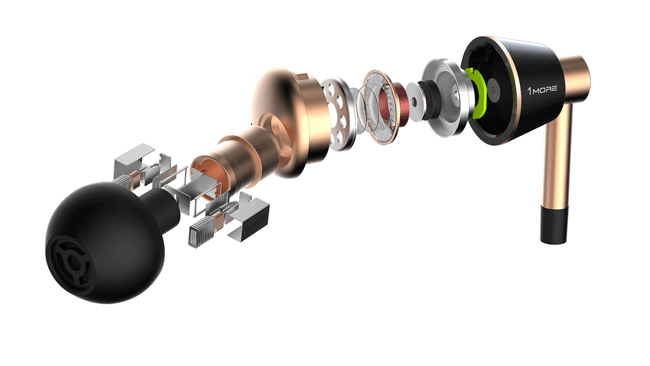
For those who like a powerful bass, once again, those triple drivers allow for exceptionally deep and rich tones. Best of all, there’s a perfect seal for noise isolation. This is excellent for immersion in virtual reality, and provides realism in mixed reality.
For the best deals for 1MORE Headphones, click here