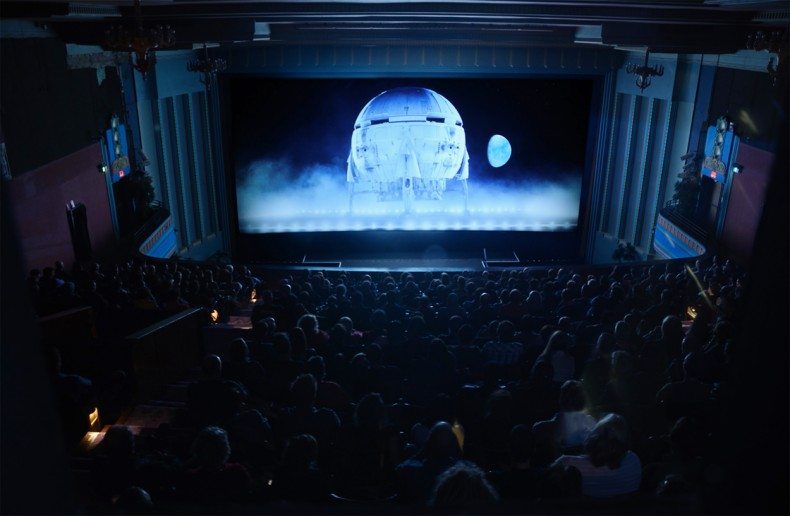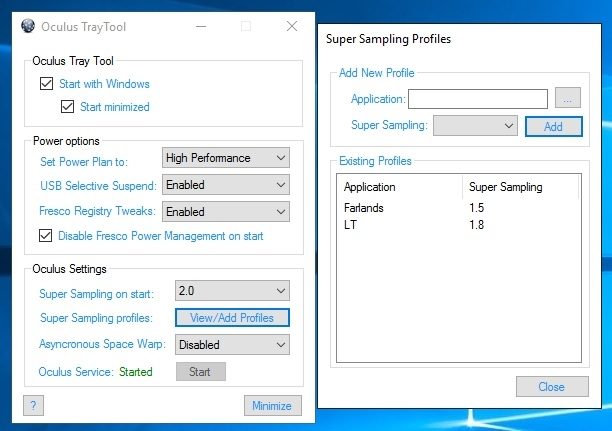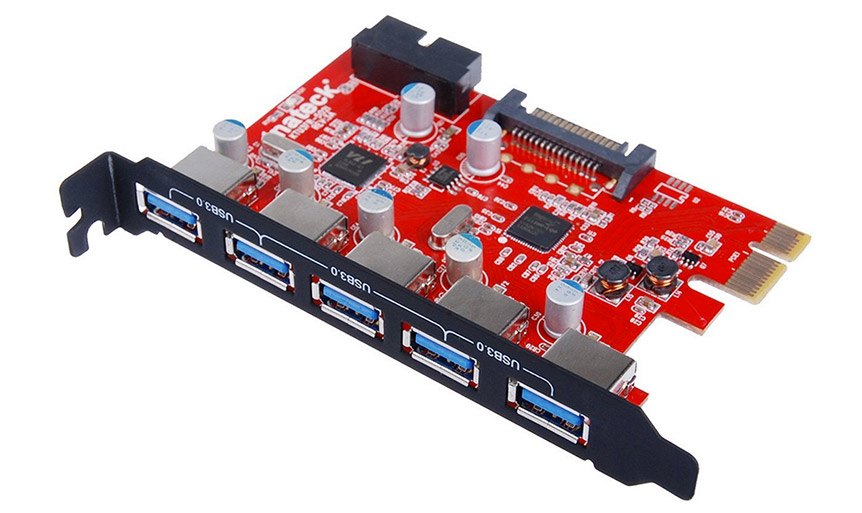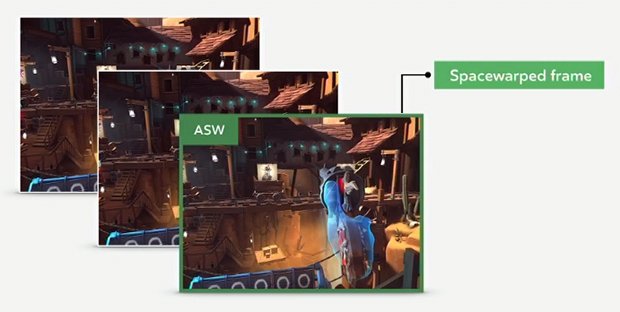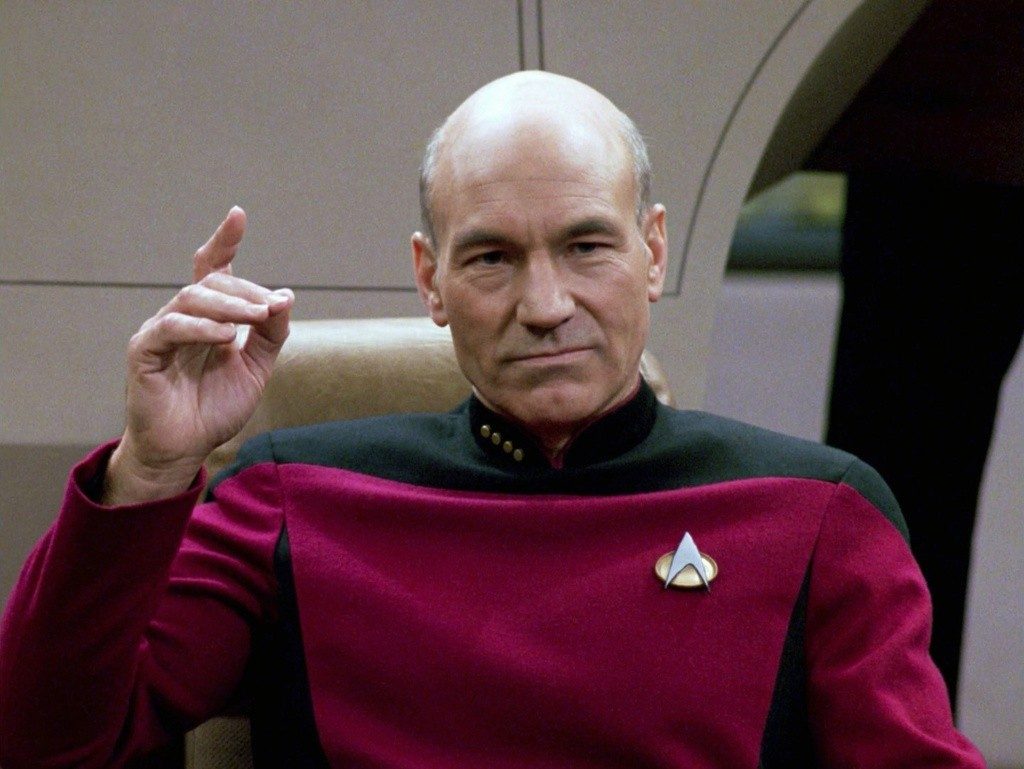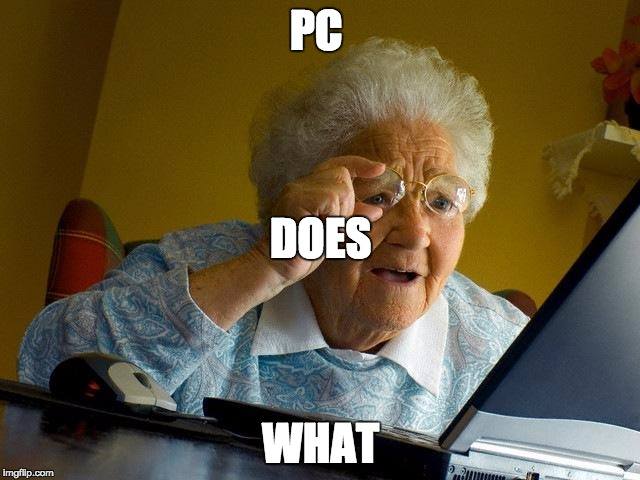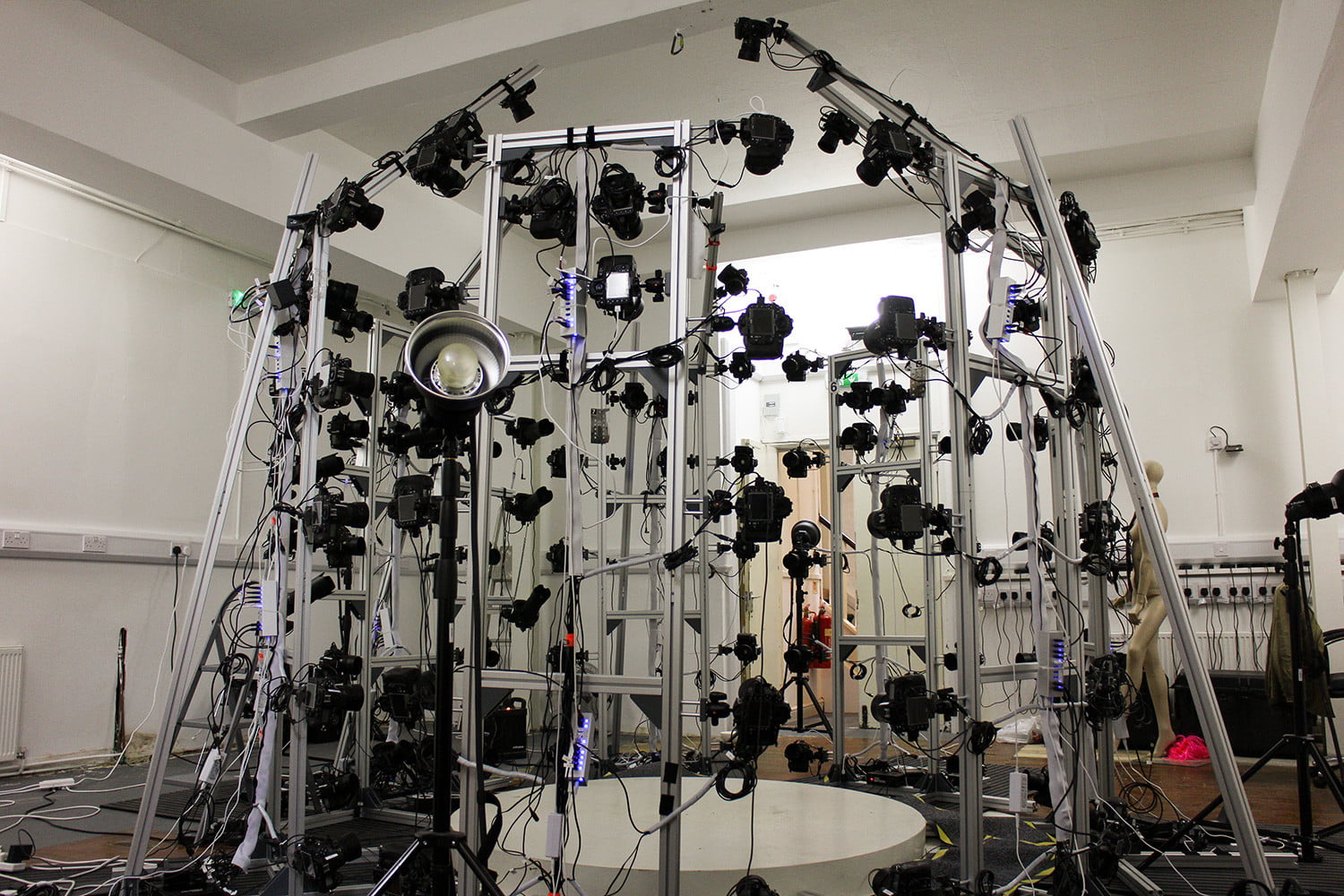As VR becomes more common, it’s perfectly natural for people to be concerned about the effects VR can have upon the vision.
There’s already been considerable research done upon the effects of books and computer screens on the human eye, and it’s quite certain that reading at very close range or looking at a computer screen at very close range can be detrimental to the vision.
But how does this translate into VR?
What are the issues and potential dangers that VR poses to human vision?

Let’s go into different aspects of VR that could potentially cause damage to the vision.
Firstly, there is the fact that VR headsets put out a lot of visible light at considerable brightness.
Just how bright is VR?
It’s a well known fact that too much high energy light can actually damage the retina. However, VR screens do not put out light at these energies. We can bypass all the formulae used to calculate the luminescence of a VR display and give you a few simple analogies.
If 500 Lux (that’s the measure of intensity of light hitting a surface) represents the brightness of the average office, then 1000 Lux – which is the brightness of the average VR headset – represents the brightness of the average brightly lit supermarket.
That is certainly not damaging to the human eye.

Another aspect of VR that could be damaging to the eyes is contrast
If there are a few brightly lit areas against a dark background, what happens is that the eye responds to the darkness by opening the pupils wider to let in more light.
If the spots of brightness are very bright, then this could damage the eye.
To start with, I would suggest that you avoid apps and games in VR that contrast a lot of darkness with a few points of intensely bright light, as this is known to be bad for the eyes.
But that said, VR doesn’t pose much of an issue.
Firstly, because the intensity of the screen isn’t that bright in the first place, and secondly, because the eyes move around a lot in VR, which doesn’t allow a bright spot to focus on and damage a single point on the retina.
I would classify this as a non-hazard.
Blue Light
VR headsets certainly do put out blue light, but again, what damage this can cause to the eye is related to the overall brightness of the headsets, and at 1000 Lux, this shouldn’t be much of a problem.

Duration
The dominant factor that could potentially cause damage when you’re using VR is duration. I say potentially, because we’ve just proved that VR is safe for the eyes. But perhaps it won’t be if you use it non-stop for twenty-four hours.
That isn’t VR causing damage – that is your abuse of your body causing damage. Your eyes can take damage whether you’re looking at a computer screen, or reading a book, or immersed in VR, if you don’t give them a rest for such long stretches.
Too much of VR – or games – or just about anything – non-stop, and you could turn into a zombie… figuratively speaking, of course.

Eye-safety and VR
It’s recommended that you take a break from VR every hour or so to focus the eyes on different perspectives, especially changing from short to long range.
For example, you could remove your headset and look around the room, and then look out of the window at a spot in the distance. This is less to change the eyes’ perspective as to relax the retina. A short nap or even closing the eyes for a few minutes can also give relief to the eye.
Does VR lead to shortsightedness?
You’ll be glad to know that it doesn’t.
As a matter of fact, the effect of VR is quite the opposite.
What people don’t realize is that the eye is not really focusing upon the screens in a VR headset.
Instead, the lenses that direct light into the eyes modify the perspective so that the eye is actually focusing on the middle distance, or even on infinity. What this in effect means is that VR, unlike books and computer screens, doesn’t induce myopia, or shortsightedness.
As a matter of fact, some studies show that VR could actually correct problems with the eyesight in many circumstances.
For example, if a short-sighted person were to start playing a game that involved long distance shooting or archery in VR, they might actually find that their eyesight tended to correct itself to a lesser or greater extent.

Distortions in the Peripheral vision
Another aspect of VR that may give cause for concern is that the lenses tend to create distortions in the peripheral vision. Since VR is still a relatively new technology, or rather, relatively new in widespread use, we don’t know how much this will impact a person’s vision in the long term.
The good news is that manufacturers are already working on correcting this using a combination of both software and hardware.
This is how the peripheral distortions are being corrected…
Generally speaking, if one institutes the opposite of the distortion in the software, it will result in a corrected image reaching the eye after it passes through the lens. When you combine this with improving the quality of the lenses themselves, you can achieve very good results for image accuracy in the peripheral vision.
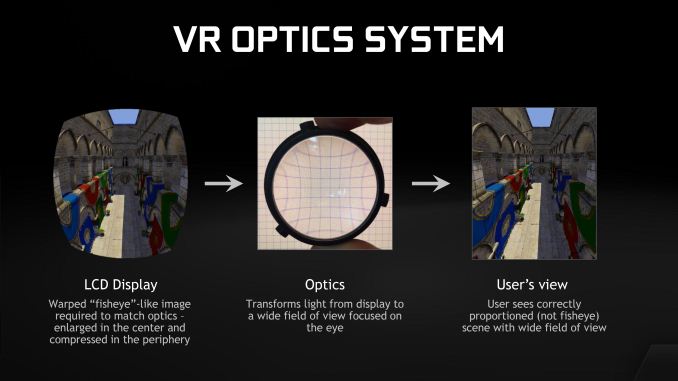
So, in conclusion, how much of a threat does VR pose to your eyes?
And the answer to that is – not much at all.
The overall luminosity of the screen is well below levels that could damage your eyes, and other issues in the headset such as peripheral distortion can easily be held in check by simply taking a break from VR every hour or so.
In any case, most of the remaining issues in VR are very minor, and highly unlikely to cause permanent effects. They are also sure to be corrected in upcoming editions of VR headsets in the immediate future.