
Virtual-reality is yet to become mainstream, but even now there are some known unpleasant side-effects. Many users report motion sickness, nausea or sore eyes after their VR experience.
None of these VR side-effects proved to cause long-term damage and usually wear off soon after you take the headset off.
However, these issues are not to be neglected. We are sure that in future developers and engineers will do their best to nullify them.
Meanwhile, in this article we will specifically talk about sore eyes after VR, and present you with simple tips that should mitigate this VR side-effect.
Adjust the VR headset lenses
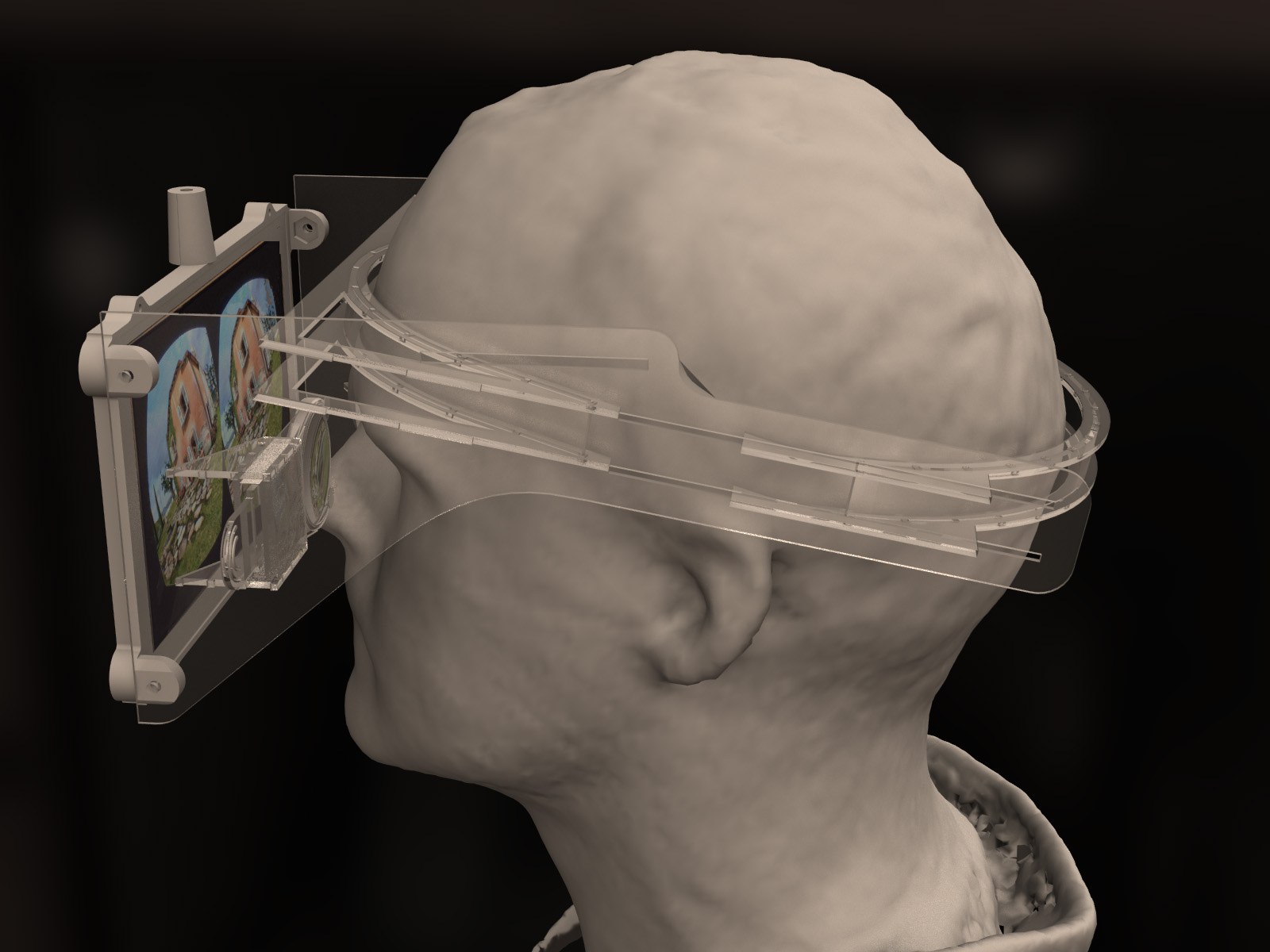
We’d imagine that when you first got your VR device you couldn’t wait to immerse into the brand new world. If you haven’t thoroughly examined headset’s settings, this may be the cause of sore eyes after VR usage.
Improper IPD (interpupillary distance) settings is one of the most common causes for eye strain. Usual distance between human pupils is in between 60-70mm, but can vary. If you didn’t adjust the headset just perfectly, the VR experience may be uncomfortable for you.
Most mobile VR devices don’t have IPD adjustment feature, which means that if your IPD is “out of standard” you won’t be able to enjoy the ride.
Oculus Rift and HTC Vive, on the other hand, can be manually adjusted, while PS VR takes care of this with a smart software solution.
Upgrade your PC
High end VR devices like HTC Vive and Oculus Rift require very strong PC configurations. One of the reasons you can have sore eyes after VR is that your PC simply can’t render all the images properly. You can check the spec comparison for HTC Vive and Oculus Rift here.
Lower the brightness
Once you immerse into virtual-reality, your brain gets overflown with sensations. While the experience is exhilarating, in the beginning it may be a bit too much for your brain to process.
Therefore we suggest that you lower the brightness level to one that accommodates you the best. This won’t affect the overall effect of VR program or game that you are running, but will give your eyes a much needed relief.
Avoid long sessions
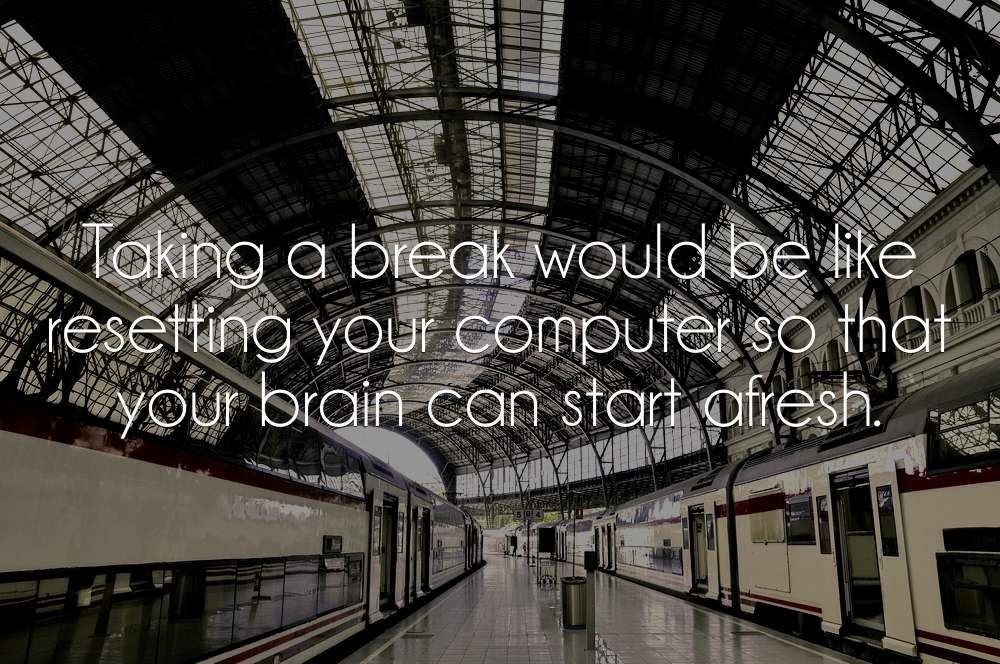
Your eyes are used to working together. When you look at certain object, both eyes focus on it and your brain puts together a 3D image. While wearing a HMD (Head Mounted Display), each of your eyes gets a separate image from two small LCD monitors.
This may confuse your eyes and cause eye strain and fatigue. Therefore, we recommend that you keep your VR sessions relatively short, not longer than 30 minutes. After each session, give your eyes some time to rest and readjust.
Move less
This goes both for your head and eye movement. The best way to protect your eyes while in VR is to look straight forward, relax and enjoy. This may seem hard, since naturally you’ll want to absorb as much of the virtual environment as possible.
The truth is, you really won’t miss anything if you keep your pupils still, and you will mitigate the eye strain and some other VR side-effects.